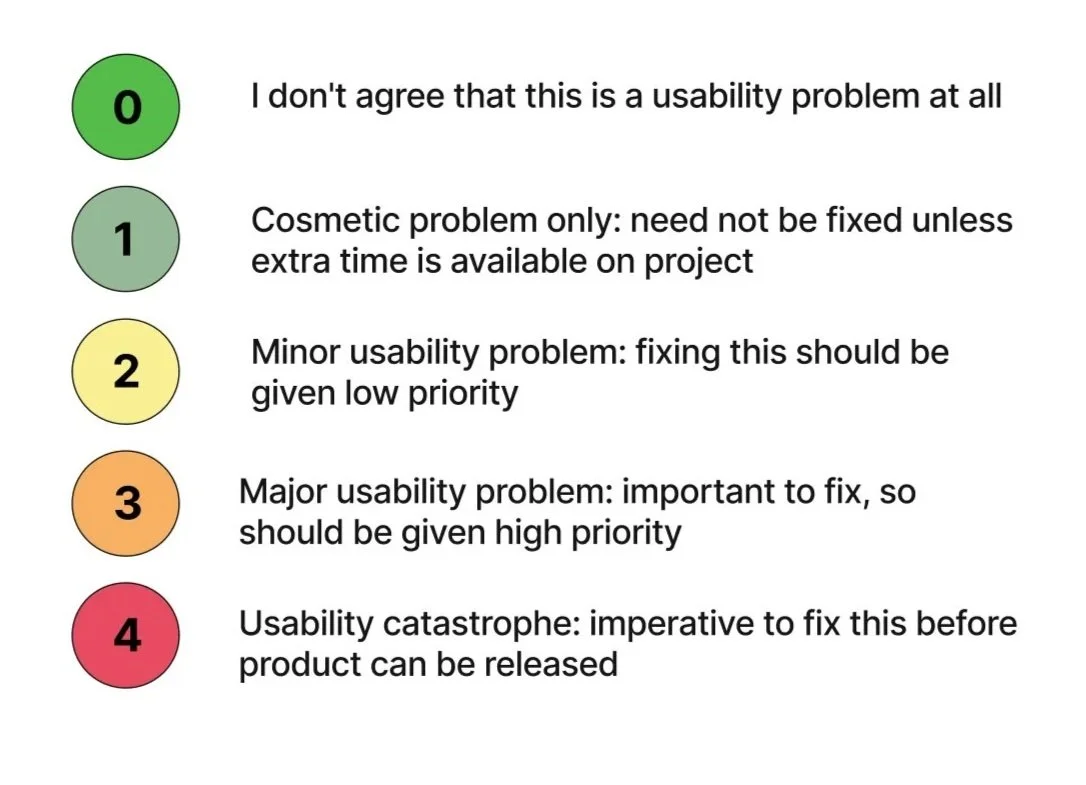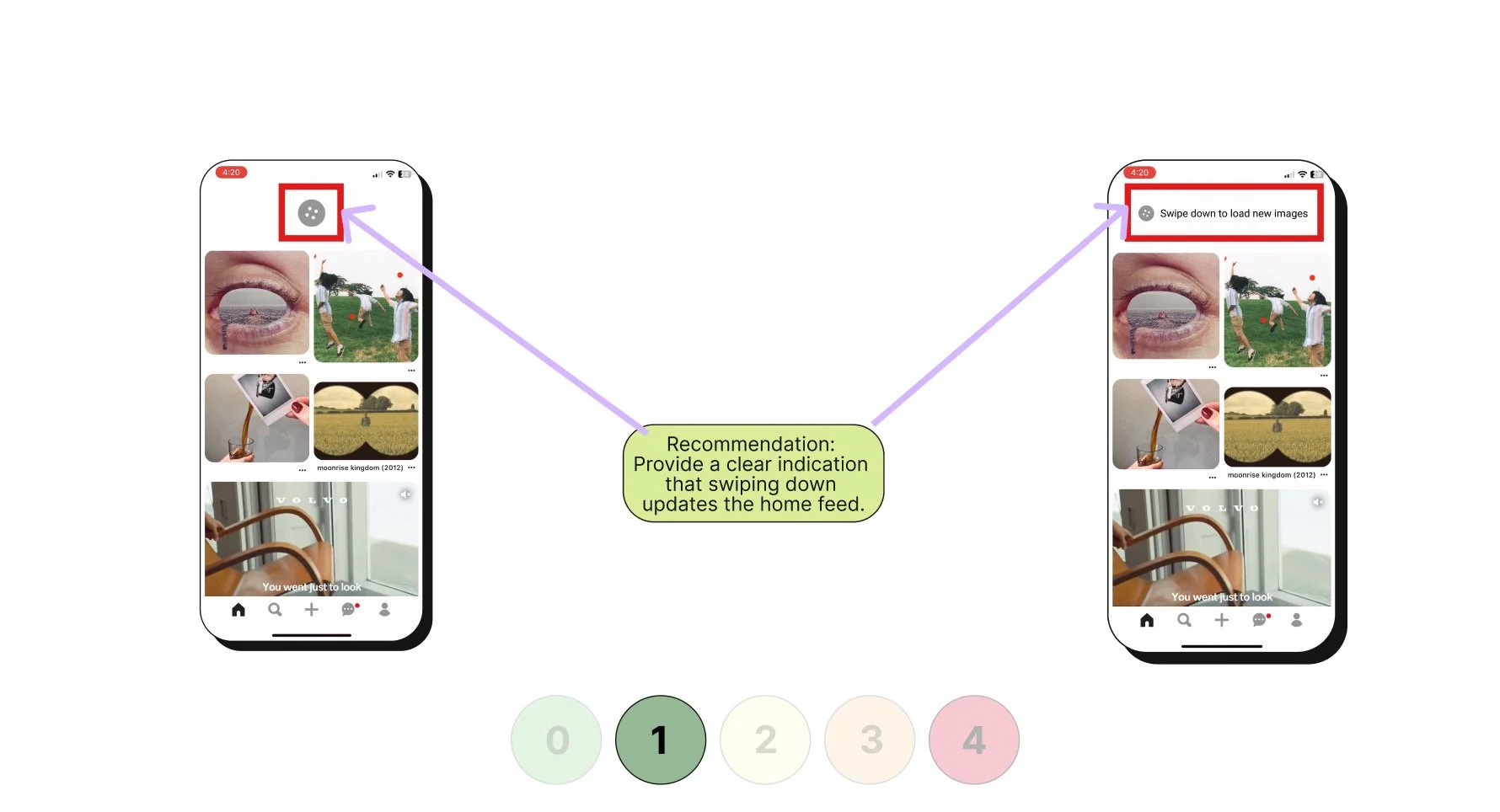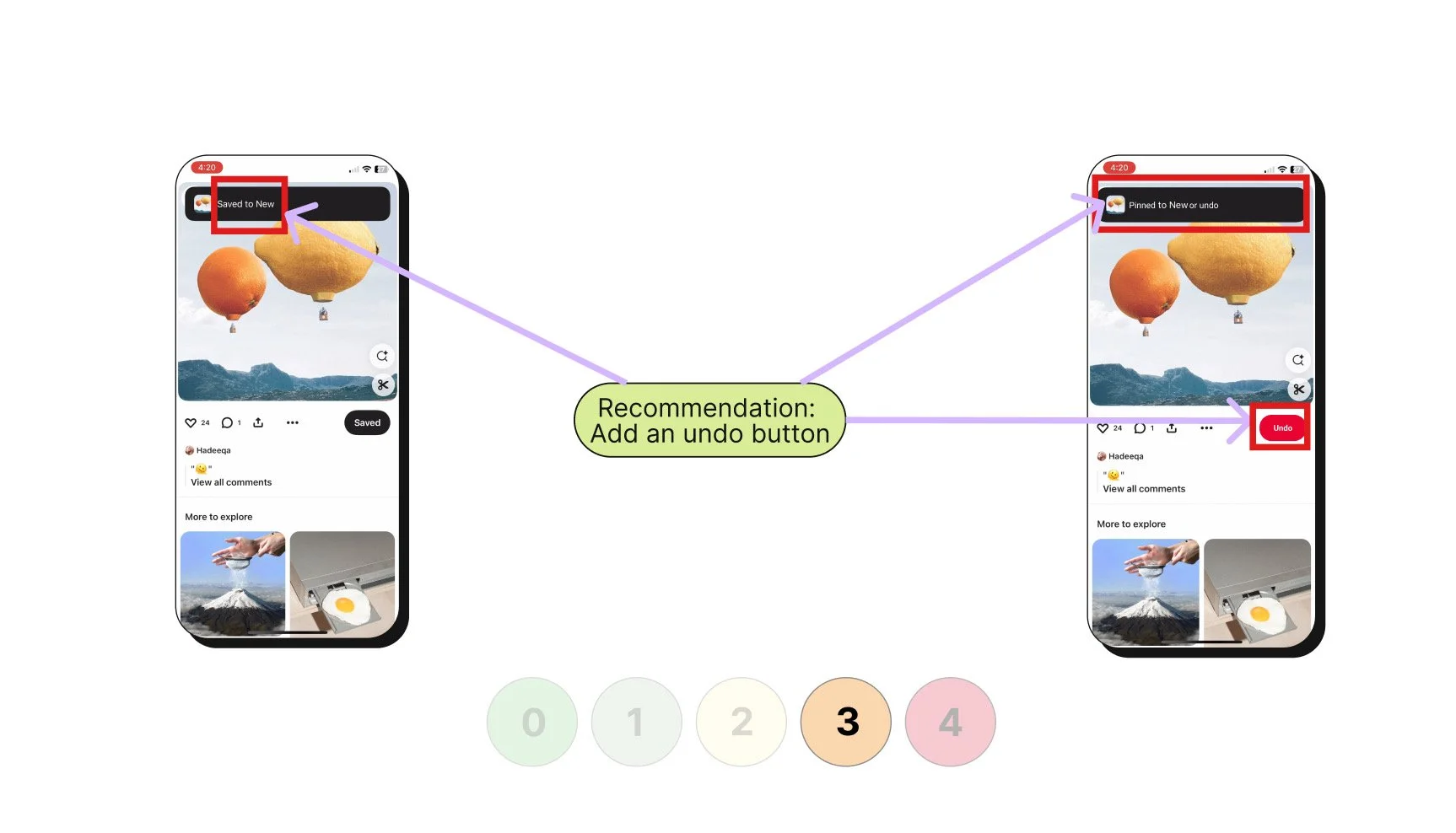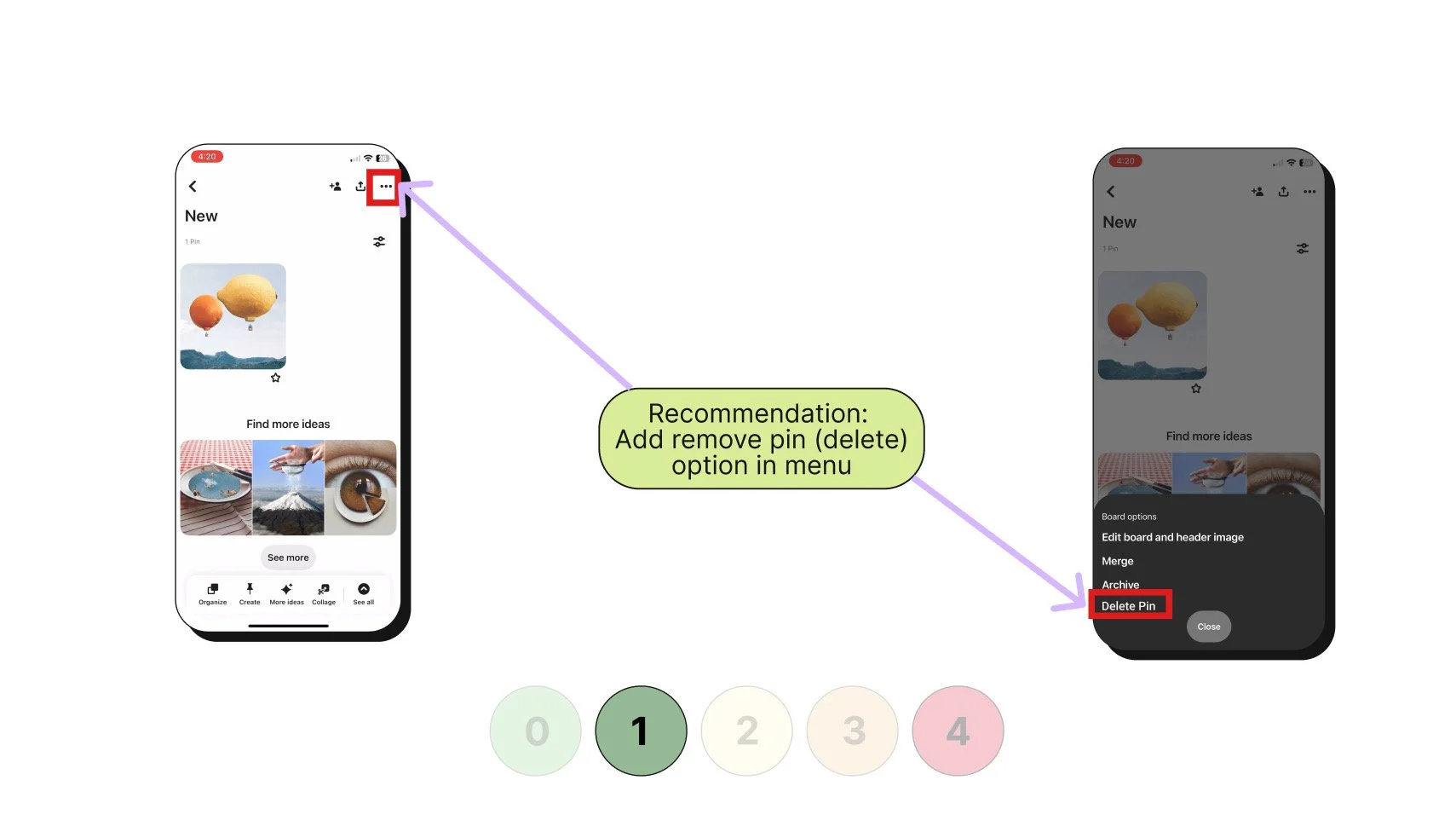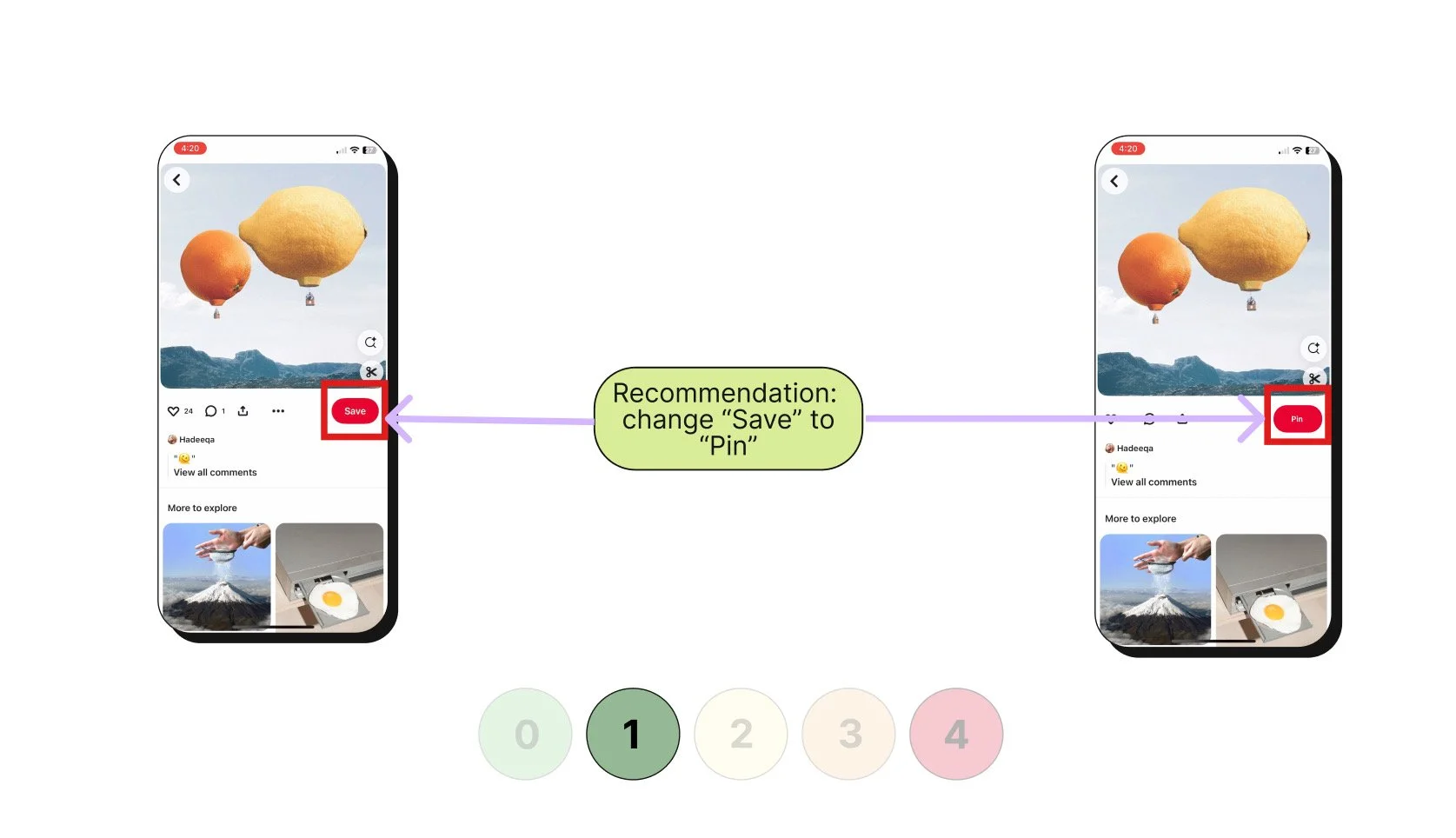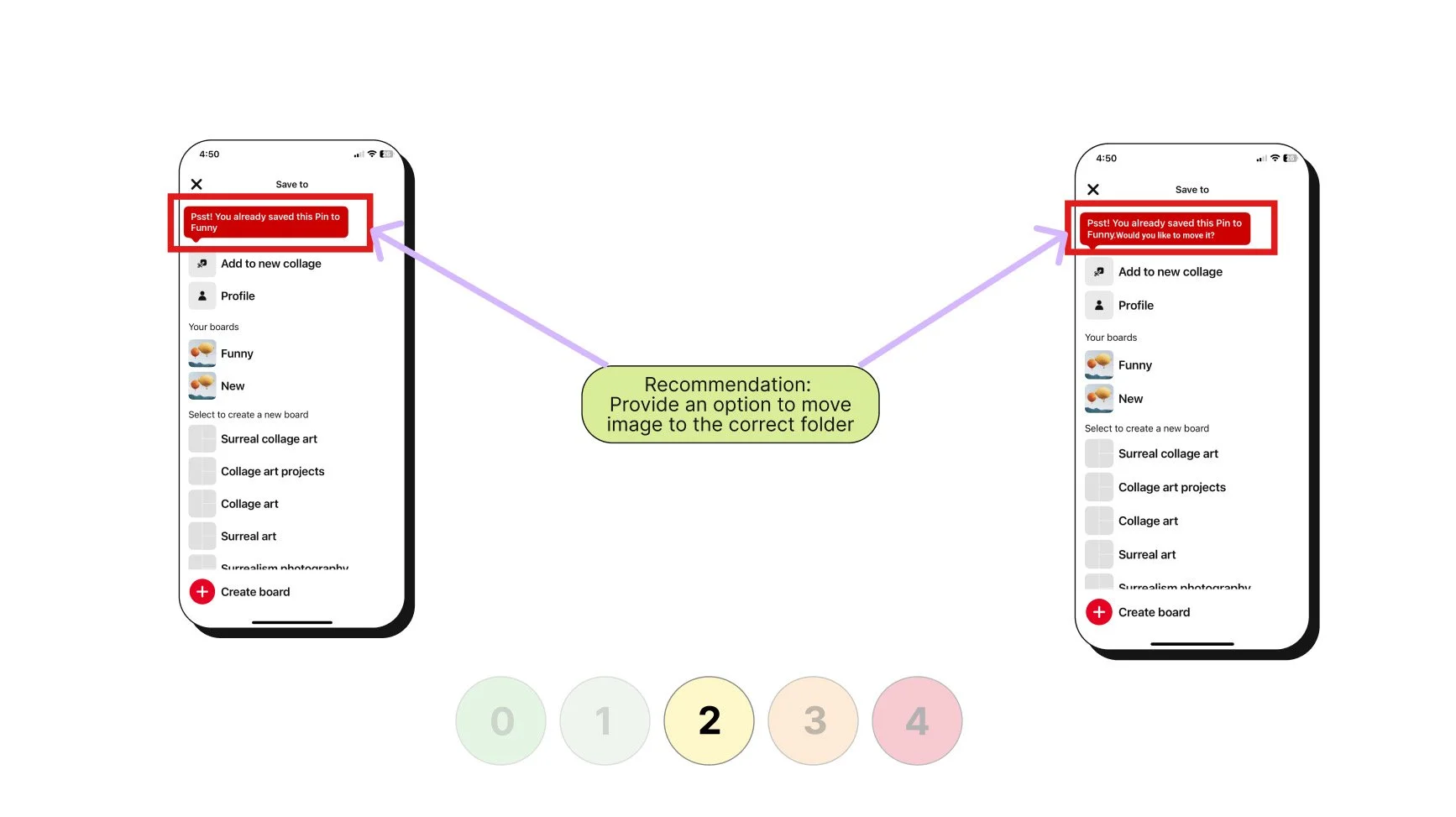Heuristic Evaluation
Pinterest App Redesign
My Roles: User Researcher, UX/UI Designer, Usability Tester, Heuristic Evaluator
Tools : Figma
Pinterest is a visual discovery and bookmarking platform that allows users to save and organize images (pins) into virtual boards and folders for inspiration and planning.
Time: 2 weeks
Platform: IOS
The
Challenge
The design challenge was to conducted a heuristic evaluation of the Pinterest mobile app using Nielsen’s usability principles to assess the usability and identify key user experience issues.The analysis focused on how the app handles core tasks such saving and organizing a pin.
Why Pinterest ?
I chose Pinterest because it’s a highly visual, widely used app where small usability issues can have a big impact on user experience. Its strong brand identity and reliance on core task flows like saving and organizing pins made it the perfect case study to practice applying heuristic evaluation, improving usability, and redesigning within established design constraints.
The Process
Heuristic Evaluation
What is Heuristic Evaluation?
A heuristic evaluation is a usability inspection method where experts assess whether a digital product; such as a website or app meets recognized usability principles, also called heuristics. In other words, it’s a structured way to test how user-friendly a product is.
Unlike user testing, where actual users interact with the interface, a heuristic evaluation is carried out by usability experts who identify potential issues based on best practices in design and interaction. This process helps uncover problems early, ensures consistency, and highlights opportunities to improve the overall user experience.
Below are the 10 Usability Heuristic Evaluation for User Interface Design :
Heuristic Rating System
I developed a severity legend made up of a 5 point rating system to see how well Pinterest’s app meet each principle evaluation.
Heuristic Selection
Constraints
All redesigns were executed using Pinterest’s approved colour palette and similar typography to ensure consistency.
User Flow
The main task that was chosen for the evaluation was to save and organize a pin. The task flow for saving a pin involves selecting an image, choosing a board or folder to save it in, and confirming the saved action.
Evaluation & Redesign
Visibility of System Status
During the evaluation, I noticed that the loading icon at the top refreshed the home feed with a new set of images. However, this action was not communicated clearly to users, leaving them unaware of what was happening when the refresh occurred.
Redesign Solution:
To address this, I introduced a clear indicator showing that swiping down updates the home feed. This design provides immediate feedback and sets user expectations by making the system’s response visible, ensuring users understand both the action they are taking and its outcome.
For the severity rating I gave it a 1 - Cosmetic problem only: need not be fixed unless extra time is available on project
Original Design
Redesign
User Control & Freedom
When evaluating this principle, I observed that after saving (pinning) an image to a board, users do not have an easy way to undo the action. If a pin is saved by mistake, the only option is to navigate into their collection and manually delete it. This creates friction and reduces the user’s sense of control.
Redesign Solution:
To improve this experience, I proposed adding an “Undo” button that appears immediately after saving a pin. This temporary action would allow users to reverse the save instantly without leaving their current context. In addition, I suggested toggling the “Save” button into a “Saved” state with an option to remove the pin directly, giving users more flexibility and freedom to correct mistakes quickly.
For the severity rating I gave it a 3 - Major usability problem: important to fix, so should be given high priority
Original Design
Redesign
User Control & Freedom
While reviewing the folder (board) view, I noticed that when a pin is mistakenly saved, the meatball menu on the folder screen does not allow users to delete that image directly. This forces users to take additional steps outside of the immediate context, reducing efficiency and control over their content.
Redesign Solution:
To address this, I proposed expanding the meatball menu to include a “Delete Pin” option directly within the folder view. This change gives users a quick, contextual way to remove mis-saved pins without navigating elsewhere, streamlining the workflow and reinforcing a sense of freedom and control.
For the severity rating I gave it a 1 - Cosmetic problem only: need not be fixed unless extra time is available on project
Original Design
Redesign
Consistency & Standards
During the evaluation, I observed that the app uses the term “Save” instead of “Pin.” This inconsistency may confuse users who are accustomed to the concept of pinning items to boards, which is central to Pinterest’s brand identity. The use of differing terminology creates a small but notable disconnect in the user experience.
Redesign Solution:
To maintain consistency and align with user expectations, I recommended standardizing the terminology across the app by using “Pin” rather than “Save.” If both terms must be used for technical or marketing reasons, clear onboarding or tooltips should explain that the two actions mean the same thing. This change strengthens brand alignment, reduces user confusion, and improves overall clarity in navigation.
For the severity rating I gave it a 1 - Cosmetic problem only: need not be fixed unless extra time is available on project
Original Design
Redesign
Help Users Recognize, Diagnose, and Recover from Errors
I observed that when a user mistakenly saves a pin to the wrong folder, the app does not provide any guidance or solutions to correct the error. Users must manually locate the pin, remove it, and then re-save it to the correct folder, which is time-consuming and frustrating.
Redesign Solution:
To improve error recovery, I proposed adding a contextual prompt that appears when a pin is saved. For example, if the system detects the pin may not belong in the selected folder or if the user realizes the mistake immediately, a notification could offer options such as “Move to another board” or “Undo.” This proactive design helps users quickly recover from errors, reduces frustration, and creates a smoother, more forgiving experience.
For the severity rating I gave it a 2 - Minor usability problem: fixing this should be given low priority
Original Design
Redesign
Conclusion
Key Learnings
Adhering to the brand’s established constraints is critical.
Redesigning the existing solution rather than completely recreating it.
Next Steps
Implement the redesigned changes into interactive prototypes to bring the solution to life.
Conduct comprehensive testing of the implemented changes to validate improvements and gather user feedback.